If you are looking for a way to efficiently record your voice or other audio sources, a voice recording software application might be useful for you. Some voice recording applications merely do just that, while others have more features that include editing and conversion to other audio formats. You could use our top 10 list below as a guide:
10. RecordPad Sound Recorder 4.32
RecordPad Sound Recorder is a premium software application that can record music, voice and other audio. It can record even while other programs are running. It saves your recording in Wave or MP3 format. The best thing about this software application is that it can fully integrate with WavePad, a sound editing software application, as well as with Express Scribe which is a sound player that aids in the transcription of audio recordings.
Another voice recording software application that made it to our list is Easy Hi-Q Recorder. This program allows you to instantly record audios with just one press of a button. It has functionalities for scheduling of recording, recording to different formats, and an auto-split recording feature so you could easily manage recording.
If you are looking for a versatile sound recording tool, you might consider using Audio Recorder Platinum. You could use this application to record voice, music or other audio from microphone, CDs and cassettes played by Windows Media Player or other programs. You could choose the format of your recording, whether OGG, MP3 or WAV.
The Audio Recorder Platinum features an EZ ALL record mode which enables you to record audio from a running program without losing its original quality even without a sound card. It is also ideal for recording VoIP calls and instant messaging calls.
Dubbed as the next generation audio recorder for Windows, i-Sound Recorder has definitely the features to meet this claim. One of its notable features is it can record high quality audio even without an input for stereo mix. After installation, you could start recording using your default speaker. It also compresses audio in real-time to save space. Its other features include record scheduler and audio editing functions. Additionally, it saves audio to MP3, WMA, OGG WAV and other lossless formats.
The AV Music Morpher is multi-purpose audio recorder and editor in one. It includes features for recording audio, a jukebox for playing audio, and a basic audio editor. It has a special feature called morpher module which lets you change or morph music using a pitch changer, tempo or robot voice. Additionally, this application is also capable of editing surround music for better effects. Recorded audio can then be saved to WMA, WAV and MP3.
5. RipEditBurn
RipEditBurn is a straightforward voice recording software application that does recording, editing, ripping and burning to CDs. It can then put the recordings on your iPod. It has a feature for batch conversion of MP3, WAV and WMA files to CDs. Its editing feature enables you to normalize audio, fade in or fade out, add EQ, or create sound effects. This application has a simple user interface and is easy to use.
4. Mixcraft
For recording and creating unlimited MIDI and audio tracks, the Mixcraft can do the job for you. It also comes with more than 6,000 sound effects and music loops to enhance your recorded audio. It has professional features such as ReWire hosting as well as time stretching and pitch shifting for audio editing. It is not limited to audio files only since it can also be used for arranging and scoring videos and for adding sound effects, visual effects, music and voice-overs.
3. WavePad
WavePad is a video recording and editing software that allows you to record all types of audio format from a wide range of audio inputs. Its audio editing applications allow you to easily edit an audio file and insert sound effects. It is also capable of batch processing as well applying and converting thousands of audio files with one single function. It also comes with tools such as spectral analysis, speech synthesis and voice changer. Most importantly, it can improve the quality of your audio with its click-pop removal and noise reduction features.
2. Goldwave
One of the highly rated voice recording applications that can also do other tasks is Goldwave. This program can do audio recordings and sophisticated editing, processing, enhancement, restoration and conversion of audio files. It can also play your audio files while rewinding, fast-forwarding or changing the playback speed. Additionally, it has comprehensive editing tools which allow for faster editing of large files. You could use this application to add effects, analyze audio, and batch process unlimited audio files to different formats.
For a more comprehensive audio recorder, converter, editor, ripper and CD or DVD burner, Blaze Media Pro can provide you with a good solution. It can record from line-in sources such as LP and cassette, from streaming audio or other sources. It also supports most audio file formats such as MP3, OGG, WMA, M4A and WMV. Apart from its basic features, this application is also capable of capturing video and extracting audio content from videos.
This list is not all-encompassing. You could add your favorite voice recording software application to this list if you think it deserves a spot in our top 10 list.

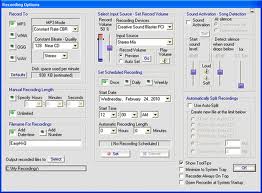






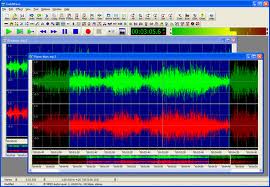

Leave a Reply