Video bloggers have become mainstream. Any person with a decent camera and any certain subject matter can make a blog. The real art of online videos are the people who create videos for the sake of making something great. Often, you’ll find more than a few filmmakers trying online means in order to get the word out on their independent movies. The one downfall is that high tech gear and high definition cameras are not cheap, so the problems fall upon the budget. For problems like this, software for video enhancement is the way to go as it can be used to create great films with decent gear.
10. MovAvi Video Suite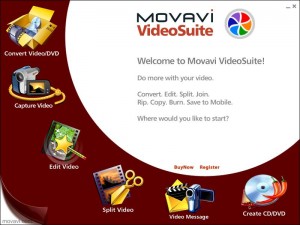
Enhancing videos has never been quite simpler, and that’s due to the many programs and software made for the purpose. MovAvi video suite has a streamlined user interface, along with processing that is almost automatic so that images and still are easier to clean up. At the same, any heavy pixelation is also dealt with because clarity is of the utmost importance when it comes to films. For serious video bloggers that want their audience to have a better experience it also has a lot in the way of enhancing the blacks of the video. The shadows are improved, and colors can be corrected to improve overall video quality. It’s a great starter software for new users, which have little experience in improvements through software.
9. Pinnacle Studio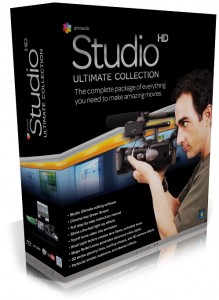
Yet another program with a simplified interface and with enough features is Pinnacle. There are some basic features like controlling the contrast and color of the video, along with improving the shadows and brightness. It’s a basic program, which means you can’t expect the highest forms of features. It does act as a decent suite for video editing and correction but it comes with a steep price, which might end up turning you off the product.
8. VideoPad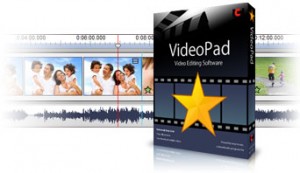
While there are a lot of products on this list that are undoubtedly superior to this program, keep in mind that you picked these options because you have to keep to a strict budget. For a budget program, VideoPad covers a lot of bases and ensures that you have a decent experience with a sleek and smooth interface, which makes editing all the quicker. It has simple greenscreen mechanics and can handle almost all video formats needed in editing.
7. T@b ZS4 Video Editor
Yet another simple program for bloggers in need of a quick fix, T@b is a program that fills only the necessities. While it does not allow for a lot of variation, it still allows you to incorporate a lot of still images into your video. It can also clear up a lot of your videos in terms of grain and coloring problems. It supports most video formats but has reduced control for those that are more inclined to editing more complicated videos.
6. Avidemux
Avidemux is another free program that editors can use to cut and video and apply filters. While it does output in quite a few different video formats, it still lacks in the way of options in the features. However, it does support the all integral mp4 file format which is widely used in online blogs, and at the same time, it can also be enhanced with a number of codecs that make video editing much more expansive.
5. Zwei-Stien Video Editor
The last piece of freeware on this list, and certainly the best for the purposes of video enhancing, is the Zwei-Stien video editing program. It boasts the ability to incorporate still and video in one long segment and has many different effects, which can be chained into one long video. At the same time, it also simplifies cropping and custom effects by allowing custom key frames which the user can manipulate.
4. Sony Movie Studio Platinum Suite
While this program costs a hefty $82.75, it’s on this list for a reason. It boasts of some very raw power, which comes standard with the program. Beyond the use of simple drag and drop mechanics, it also has every conceivable editing feature that you will need in creating the best film or video. It comes packaged with a number of effects and filters. It also has the option of creating a full out DVD, which includes menus and audio options. This program is excellent for those that whish to market their own films.
3. Adobe Premier Elements 11
Adobe is notorious for having a slew of great products. They have delved in editing among many other programs that are still in wide use today. Premier Elements 11 has the steepest price check on this list, but you have to believe that this program has the bulk of features required in creating the best program video possible. It can handle up to 99 video and audio tracks which can be manipulated at the same time. It also boasts a drag and drop interface allowing even beginners to have a grasp of how this program works. The downfall is that it’s still very complicated, and will surely confuse even the most experienced editor.
2. Windows Movie Maker 2.6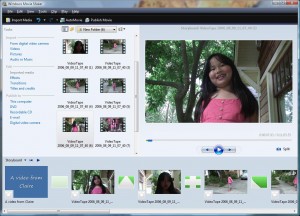
Okay, this is still a free program, and yes, it is only available for the Windows operating system, however, one cannot doubt the power of this program. It has every feature a beginner’s needs, while allowing output in several different video formats. It has enough transitions and features to tide over editors on a budget and can enhance videos well enough. It’s also already installed into the operating system, which means there won’t be the hassle of fixing preferences in the program.
1. Cyberlink Power Director 11 Deluxe
Cyberlink is sort of unique. As a program, it has all the basics, along with a ton of new features and important tools for enhancing and editing videos. It does this with every little loss in quality between streams of files. It can also handle many different audio files for those that need a decent soundtrack along with their videos. However, it also comes at such a low price one can be forgiven in thinking that it performs poorly. This is not the case for this program, so if you need a strong tool for editing, and you’re not too afraid of spending, make sure to check this program out.
July 19, 2014 9:55 am
Thanks