Remote desktop is a technology that enables access and control over the user interface of a web-connected computer from a remote location. It allows the use of the resources of a computer by creating a simulcast of the information displayed on the remote computer. Remote desktop technology is commonly used for providing technical assistance but it can also be used for other purposes such as surveillance, information sharing, and the remote configuration of computer workstations. The software enumerated and described below are some of the best options for remote desktop software on Windows.
10. NetSupport Manager Remote Control

This cross-platform PC management software has a distinctive screen monitoring ability that works on multiple systems in real-time. It is free to use for 30 days for a maximum of 10 computers but it provides enough of the features and functions necessary for an adequate remote desktop experience. NetSupport Manager Remote Control’s features include audio support, PC inventory and diagnostics, messaging, and file distribution. The software can be work on WAN, LAN, 3G, and GPRS connections.
9. UltraVNC
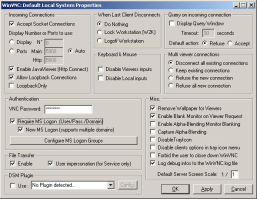
UltraVNC is a free remote desktop application that works on LAN or Internet connection. It works on Windows 95 through Windows 7. The software serves as a good tool for providing technical computer support. It enables complete access to a remote computer to allow diagnostics, configurations, or other procedures that can be done on a computer through the standard input devices.
8. Radmin Server and Viewer
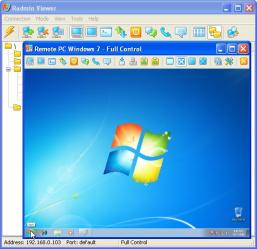
Developed by Famatech, Radmin is a secure software that enables control over a remote computer. It can run on Windows 8, the 32-bit and 64-bit versions of Windows Server 2012, as well as the older Windows 2000. This free-to-try software allows remote access to a computer from different places. It is capable of turning on, shutting down, and restarting a remote computer. It also features file transfer, online text and voice chat, and multiple monitor support. The program can work in either “view only” or “full control” modes.
7. Remote Utilities
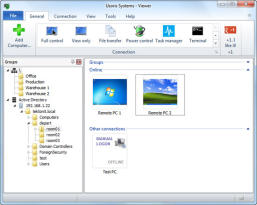
This is a free-to-try remote desktop software developed by Usoris Systems. It is primarily intended for network administration. One of its most prominent features is its integration with Active Directory, AD authentication support, and the ability to do remote installation across several computers. Remote Utilities can be run in 15 connection modes. Connections to the remote computer can be done through IP address or DNS name. Connections may also be indirectly done through a global mediation server. The latest version (compatible with Windows 8) comes with the ability to disable remote printer driver installation when using a .msi file.
6. System Surveillance Pro

System Surveillance Pro is a monitoring software that is essentially a remote desktop application. It executes surveillance through methods akin to remote desktop implementation with the added functions of keylogging and screenshot grabbing. It can covertly run in the background of a computer being monitored and cannot be killed using the Windows task manager nor uninstalled using standard procedures. System Surveillance Pro can provide full access to a remote computer and has full support for Windows 8. It also provides additional file/folder monitoring options.
5. GoToMyPC

From Citrix Online, GoToMyPC is a fast and intuitive remote access software that can enable connections across platforms. It offers the flexibility of being able to control multiple platforms in different locations through a single screen. GoToMyPC allows almost every type of computer activity once connected. It even supports file transfers and passes through firewalls without problems. GoToMyPC can also be used through an iPad or other convenient iOS devices, to use software or access files in another more powerful computing device. The software is commercial but is available for a 30-day free trial.
4. LogMeIn
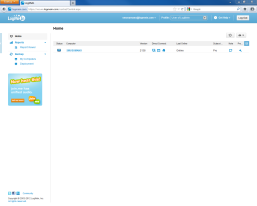
This remote desktop application is distinctive because it is web-based. This means it can be used through web browsers. Users don’t need to install the client but the program has to be installed in the computer to be monitored. Also, the browser that will be used may require an additional plug-in to work. LogMeIn uses 256-bit SSL encryption and passwords in both the client and server sides. Hence, secret surveillance may be quite difficult since the remote computer also has to input a password. The free version has good enough features but those who want to make use of file transfer and synchronization functions would have to pay for an upgrade.
3. RealVNC
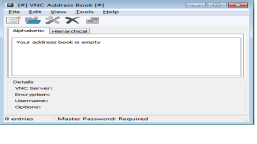
RealVNC is a GNU GPL software for limited general use (see documentation) on the Windows platform (Windows 2000 to Windows 8). Full access to all features is available for a $30 price. It is a remote control application that enables the viewing and control of a remote computer regardless of the operating system or operating system version. This means that a Windows computer may access a Linux machine through RealVNC. A computer with outdated specs and OS version can also enjoy using the resources of a newer remote computer with better resources through RealVNC.
2. Free VPN

Light and easy-to-use, Free VPN is a remote access application that offers a wide range of uses. It facilitates the collaboration among employees, telecommuting into a corporate network, and secure browsing by concealing the actual IP address of a computer. Free VPN is a small application having an installer of less than 400KB but it can provide a rich remote desktop experience. The remote access capabilities of this software make it possible for web users in places with highly-restricted web spaces to have freer access to the Internet.
1. Team Viewer

TeamViewer is a feature-rich remote access software for Windows computers. It is a very light and easy-to-use program but it provides an extensive range of features. It is an impressive remote control, desktop sharing, and file transfer solution. Using it requires the installation and running of the software in all the computers that need to be connected. One of the things that make TeamViewer better than many other remote access software is its ability to allow two-way remote access. With everything properly configured, the client-remote computer relationship can be reversed. Hence, the one controlled may also control the computer controlling it. This is especially useful for technical support and for tutorials or online instruction. TeamViewer is free for non-commercial use.
June 12, 2013 12:28 pm
Remote Utilities (#7) is also free for personal use, which is not clear at first when looking at their website. There’s a tutorial that explains how get a free license http://www.remoteutilities.com/support/tutorials/registering-free-edition.pdf
December 4, 2013 9:26 am
As a free alternative you may also want to try free Aeroadmin.
Out of the list I would leave only teamviewer, but it allows only 3-5 mins connections.. not good for normal work.
Basicaly Aeroadmin is the same tv but requires less steps to run remote desktop session.
Literally you can connect to ANY pc in any location and any network settings within 10-15 seconds. That’s what I like in it.
Other solutions not as handy thogh.
December 30, 2013 7:05 pm
Mobile-flex at Mobile-Flex.com uses a patent-pending process to give you full access to remote applications without ever accessing a desktop.
April 17, 2015 6:23 am
Additionally, you may try a R-HUB remote support server http://www.rhubcom.com