Everybody loves photos. And who wouldn’t? Photos are captured memories. They let us look back at moments that we want to relieve anytime we want. With the digital age, most photos are now stored in soft copy for easy viewing and storage in computers and mobile devices. Jpeg files have very long half-lives and they’ll probably last forever. What makes the reminiscing even more convenient are state-of-the art Photo Slideshow Software that automatically sort the photos to be viewed in any possible combination. Here are 10 amazing options that also allow you to add more life to your customized slideshows with the use of different backgrounds and transition effects.
10. PhotoStage Slideshow Pro
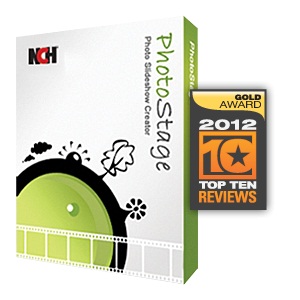
Topping the charts is PhotoStage Slideshow Pro. It has a very easy interface that offers high definition photo viewing. It offers a lot of useful features that makes watching photos more exciting than you’ve ever imagined. This software also has the capability to just drag and drop the photos for fast organization and viewing. The most promising feature if this application is that it is cheap. Did we already mention high definition viewing?
9. PhotoStory on DVD MX Deluxe 11

The available slideshow software are competing with each other in terms of transitions and effects. PhotoStory has tons of transition options to choose from. This software also has many background options for better photo viewing. If your photos are not in high definition, this application has the capability to make them so. Slideshows with PhotoStory are guaranteed fun and exciting. It is so easy to use that almost anyone can operate it. You don’t have to be computer savvy at all.
8. Photo MovieTheater 2.3
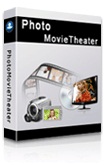
Common features for slideshow making and viewing are provided by the Photo MovieTheater. It does not have the all the advanced features its predecessors are offering but it is decent enough to accommodate your day to day slideshow needs. Even though it has limited features, it always does the job and satisfaction is surely guaranteed.
7. My Memories Suite 3
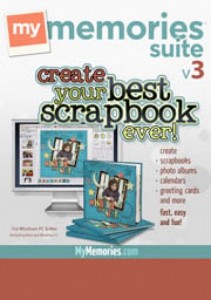
Making slideshows is really fun especially when there are a lot of templates to choose from. If there are no templates that suit your taste, My Memories Suite 3 allows you to make your own template with your own choice of colors and graphics. Now, that’s a great feature. You can customize your slideshows with the use of unique fonts and other elements to make your slideshow as individualized as can be. It also has a user friendly interface that works like a charm.
6. InAlbum 4.0 Deluxe
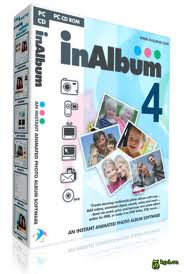
InAlbum is an easy-to-use photo slideshow software. It has the standard features of a typical slideshow software, but it’s also a little restrained. What do we mean by that? Well, it only offers 300 templates to choose from which makes this software kind of limited. Photos in this program cannot be edited. Most would love to have a program that has unlimited images to be uploaded per slideshow, but this program however has a limit to the photos it can use in a slideshow. I’m sure the makers have a good explanation for that. The only reason why most avail this software is that it is decent enough for simple slideshow viewing and is reasonably cheap.
5. Microsoft PowerPoint 2010

Maybe you are wondering why Microsoft PowerPoint is just at number five, despite its popularity. It is perhaps one of the most commonly used programs to make slideshows but other software (see above) had evolved into more cost efficient and more effective tools. PowerPoint is equipped with the basics of making photo presentations but it has limited background choices and transitions templates compared to the competition. What makes this software get a middle rank is that the price is rather steep, considering the options and features that it offers.
4. ProShow Gold
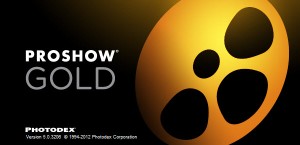
Compared to other slideshow software, ProShow Gold is a bit snobbish. You can only make the best use of it after you’ve learned how to properly operate and exhaust the program’s every curve. Tech support is available from the site and quite exceptional, really. After learning every function and capability of this program, you can run slideshows and create them in whatever mode you desire and boast of your new skills to your friends. You have a wide array of transition effects and templates to choose from as well.
3. PicturesToExe Deluxe 7.5
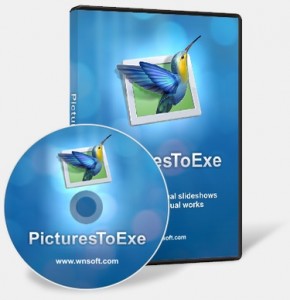
Are you the paranoid type who wants to secure every photo file that you own? It may sound farfetched, but the reality is, your photos may be stolen even when they’re already compiled in a slideshow. With the use of PicturesToExe Deluxe 7.5, you can perform slideshows and set passwords to your photos and they are secured for life. The program also includes about 60 transitions to choose from. They say it’s suitable for your everyday slideshow needs and they’re not lying about that feature.
2. CyberLink MediaShow 6 Deluxe
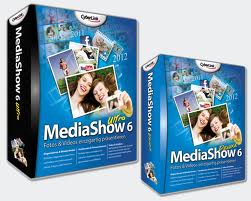
Most slideshow software available in the market today offer very similar features. Here’s one interesting factoid about CyberLink MediaShow. The software might not have background template options, but is has some unique features worth mentioning. This program boasts of a one of a kind calendar view and something called “FaceMe technology” that you won’t find in any other slideshow software (and that’s why it’s in number two). It is designed beautifully and designed to be user friendly.
1. DVD Slideshow Builder Deluxe 6.1.11
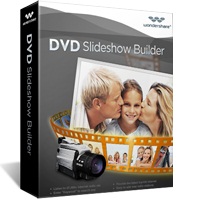
This software has a lot of background templates and transition effects. You’ve probably heard about that, yes? That’s essentially where DVD Slideshow Builder is ahead of the others. It has 450 templates that may be used as slideshow backgrounds as well as 130 transition effects. Imagine all the slideshows that can be made with a total of 450+130 options! Another cool feature of this program is that it’s divided into three sections. This is a great program for those who prefer everything they do to be organized.
Slideshows for photo browsing is a cool way to show off photos you’ve taken and photos you’re in. You can even upload the compilations to all your social networking accounts. With slideshows, all you need to do is sit back and relax and forget that the mouse is there because you don’t need it. All you have to do is watch.
August 2, 2013 6:35 am
My favorite is DVD Photo Slideshow for Mac from Socusoft.
http://mac-dvd.dvd-photo-slideshow.com/
August 12, 2013 7:42 am
Proshow Producer is far better than Proshow Gold; idk why you didn’t list that one.
October 21, 2013 4:03 pm
Have been using some of these programs (Proshow GOLD, Powerpoint) but none of them couldn’t do all that i was needed. Proshow Gold is great and has many geatures, but, what’s most important today – it cannot output Bluray because it’s and 32-bit program and can use only 4 gigs of RAM.
But, instead, i’ve found one simple, yet very powerfull tool to make great beautiful slideshows
– it’s called (almost coincedence:) Smartshow – here’s the link so you can check it by yourself
http://slideshow-maker.com/
PS: it’s not free, but, what’s important – with free trial so you can check all the great features!
Make great slideshows!
December 8, 2013 9:05 am
I should add 4K Slideshow Maker – it’s free and cross-platform http://www.4kdownload.com/products/product-slideshowmaker
July 30, 2014 2:04 pm
Actually, not a long time ago I came around this new amazing program, that helped me a lot! I like taking photos, shooting videos and prefer every moment to be memorized. For this purpose I turn to slideshow makers. The program that I recently discovered is called SmartSHOW 3D. It provides an opportunity to put pictures and videos in a definite order, connected with the help of various transitions, decorated with suitable effects, in accordance with a certain style. And it is very easy to work in. Just add your pictures, add music file, choose a necessary format and basically you are done.
But the thing that differs it from all the others – it is a very stylish creator, which offers the user an enormous amount of styles – each of them has its own theme, transitions, music, effects and – the most important for creativity– its own atmosphere. Everything is ready for you – just drop your photos and relax.
Compared to other photo slideshow software, SmartSHOW 3D provides a rich toolkit for creating professional-level photo movies with stunning effects. You can put multiple layers on the slide, apply animation to selected layers, add keyframes for fine-tuning the show. Very handy interface, you can use any number of photos and convert photo movies to any video format or burn to DVD. There is also an endless number of animation effects.
Highly recommend this soft. Here is the link to the website http://smartshow-software.com
November 15, 2015 6:03 pm
More and More Photo Slide Show Software are available free here.
http://snapcrack.net
June 6, 2017 9:45 am
GGGGGGGGOOOOOOD
June 23, 2017 10:11 pm
Thank you for this wonderful software SoftKelo