Protecting your PC has never been more important that it has now. In this era, almost every bit of info we have has become subject to the probings of online websites, social networks, and merchant sites. We are fed adverts that cater to our likes and dislikes and quite few suggestions from Facebook and YouTube are the by-products of research algorithms that scour everything that you might like and more. This is the problem with online actions as information is mostly recorded by search engines and stored away for another day. This makes it harder to keep your personal information personal, so at the end of it all, you might have to start taking matters into your own hands. This is why computer tracking software might be the best way to go when it comes to protecting your PC.
10. eBlaster
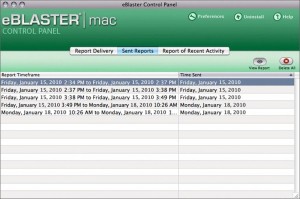
Intuitive programs are always great for those that have little experience in terms of tracking online. At the same time, the ease of use also factors into the experience of the tracker. So for parents or an individual that has little knowledge about the details of some programs, eBlaster should be the first option. The program boasts enough features and covers enough bases so that users won’t have a hard time controlling websites. The only issues with this program is that it does not track or block programs, and at the same time, it runs all the time, as opposed to a schedule based system.
9. XPCSpy Pro 3.4.1
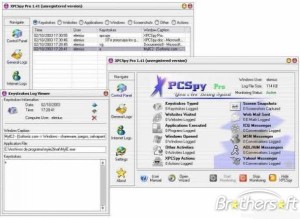
For parents that want to take a less direct approach to intervention, XPCSpy offers features that don’t intrude on the child’s use. Like the title dictates, the program is mostly for activity tracking. It doesn’t offer the choice to block URLs or programs for that matter. However, it does track everything from passwords to chatboxes, which can allow a parent to take preventive measures as opposed to completely blocking all activity.
8. ReFog

Strangely enough, this program has a lot of uses, and it also has a trial version, which you can use before buying the actual product. It can track keystrokes, which can lead to revealing passwords and usernames. At the same time, it provides enough security to allow parents to keep kids away from smutty material online. It can also be used to keep track of people that may have access to your personal information, and that’s very important for those that have a lot of work to do online.
7. IamBigBrother
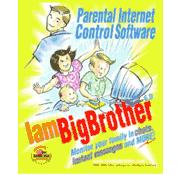
While this program isn’t the most advanced or the most up to date, it still holds up decently for parents and those that want to protect some of their information. It has the basic features you may find in more modern programs, but this is also the limitation of the program. The reason why this program lands the no.7 spot is that it’s cheap enough for most people to afford, and it’s also easy enough to install.
6. CyberPatrol
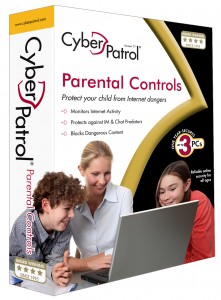
The last program that is dedicated to all the parents that are worried about their kids, CyberPatrol is a solution that provides wide and varied tracking and blocking options. While it does not allow email tracking or screenshots, it still allows parents to control a lot of the web for the little ones. It has a chat blocking system and also tracks other boxes that might have some important information regarding your child.
5. PC Pandora 7 2013

This is where the list gets a touch of professional programs that can protect home PCs as well as office computers. PC Pandora is obviously not completely aimed at those that wish to keep tabs of their kids. Instead, it is designed in such a way that almost every aspect of online interaction is monitored. The added email tracking is all the more integral when it comes to tracking information in the office. It can also block applications and sites which are deemed distracting or dangerous. However, it doesn’t have keyword logging nor does it have keywords alerts.
4. Elite KeyLogger
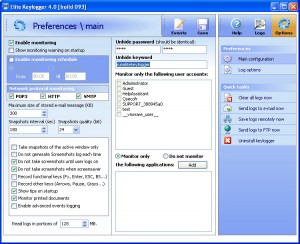
Elite KeyLogger comes with a pretty decent price tag while boasting some pretty decent features. It tracks emails and the many different programs used for IM’ing. It can run on both stealth and open mode, both of which can be tweaked and used to the full capacity. In the office, however, this program functions more like a spy program because it lacks a few features to make the blocking option more versatile. This is its inevitable downfall, but it does deserve this spot because of pricing.
3. NetNanny
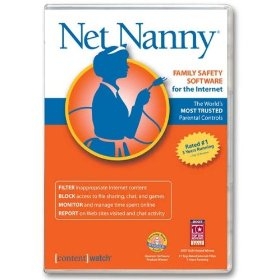
For parents that are really worried about their kids, then NetNanny is an excellent option because it is aimed for that exact purpose. The key word that makes this program perfect for parents is that the filtering options are vast and can be modified for an exact subject. The program also has a quick response time in blocking less than reputable content. Beyond that, it also has the standard suite of tracking software that you can use to keep track of your kids.
2. SpyAgent 7.5
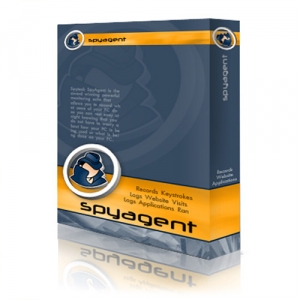
This program comes with a massive price tag but it has a great big reason to have it. It can be modified for both the home and the office, and has almost all the features of all the programs on this list. It’s also faster than most of the programs on this list, being able to run quietly on both stealth mode and while it are actively on the desktop. The thing that makes this program the second best though, is that it is very intuitive, allowing all users to exploit it with little trouble or effort.
1. WebWatcher 8

Webwatcher is not a cheap program; it’s priced at a hefty $97 dollars so those on a budget should look to other solutions. However, the tracking, blocking, and security suites in this program are so detailed that it is impossible that any program or website can get through. URLs subject to the program’s security are either tracked, blocked, or filtered. They are swiftly dealt with, having no chance to load up or even activate.
Leave a Reply