Have you decided that you have had enough of not being able to upload video files because they are too big? If you are actively looking out for a video compression software free download, here’s an overview of 10 of the more capable ones that are currently available online.
We recommend that you read through this short presentation before deciding to download one. We don’t want you to click on a random choice and then become equally frustrated that it is taking too much of your lunchtime (at work) only to find out it’s not up to par.
10. Stoik Video Converter Video Compression Software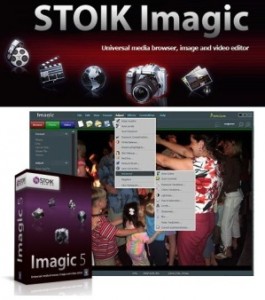
Stoik Video Converter Pro is not free as you may have surmised. But, there is a free version that you can use to compress your recorded copy of the most recent boxing match you’ve seen on pay-per-view. (We understand the urgency and why you think that there are not enough angles of that fateful right uppercut uploaded in the cloud yet). If you choose to update to pro, video filters and editing function becomes available to you. And that might just give your video that chance to be liked more than others.
9. Squeeze 5 Pro
If you are ever-loyal to Windows, we recommend Squeeze. It’s very easy to use and encompasses a wide array of file formats. And you can expect that the quality of the video and the resolution is preserved despite the compression if you have the heart to spare 90 MB on your PC. This might just work if you need to do some editing on your current favorite (horse) dance video for that year-end party you’re preparing for.
8. Microsoft Expression Encoder
Are you familiar with the freeware Windows Media Coder? Its updated and upgraded version is the Microsoft Expression Encoder. It’s becoming well-known for its ability to produce compressed but very smooth streaming videos. Video playback is in VC-1 format, and that’s the best you can do these days. You can have other video compression and input formats but you have to shell out some money for those. Our advice is that you consider very well if that video of you singing your favorite videoke song in a videoke bar is worth a few hundred US Dollars.
7. Videozilla Video Compression Software
Here is one more of the ubiquitous Windows-based video compression applications available today, and it is called Videozilla. (We’re not sure on the origins of the name.) It’s competitive enough such that it is has adjustable settings, and can compress a variety of output and input formats. Videozilla must have spent significant resources on that green icon/mascot because you have to pay for it. Its trial version is free, though and that is what we recommend you try out first.
6. XVid Video Codec
XVid Video Codec is an open-source tool has got the solution to make your dense video files. Video quality is retained while the file is compressed in order to accommodate bandwidth requirements. It may have Codec in its official name, but it is a whole toolbox of options and worth checking out.
5. 3D-DCT Video Compression Software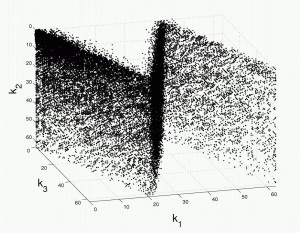
If you’re partial to using mobile platforms and wish to explore the technology called 3D-DCT, then this is the software to download. We won’t go into an explanation of the 3D-DCT algorithm because we don’t really understand it. Anyway, the only thing that matters really is that with this tool, you have at your hands the most innovative technology on the palm of your hands.
4. Sorenson Squeeze Video Compression Software
Sorensen Squeeze is another kind of squeeze from what we presented earlier. And for many, this is the worthy tool to use when compressing home videos, wedding videos, and potentially award-winning four-minute short films. They say the program guarantees the smallest size possible without sacrificing quality and were bound to believe it because it tends to land on the top five of lists similar to what we have here.
3. iSkysoft Video Converter
The iSkysoft Video Converter is designed to respond adequately to the many demands of Mac users. It provides a variety of codecs, including WMV, FLV, and Divx. The options and settings available to the user are varied and there are editing features as well. This tool is also capable of audio compression and is generally lauded for its wide range of applications for Mac.
2. Total Video Converter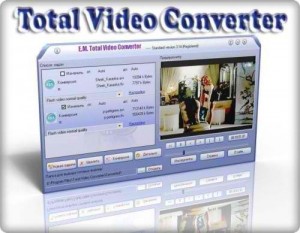
There’s a very good reason why this one has “Total” on its name. It compresses, coverts, burns, downloads, plays, and edits, for starters. It is very powerful and is the software of choice by those who prefer HD video playback. The best part about this tool is probably not the new updates related to Windows 7 and Internet Explorer, but its capability to convert videos for mobile viewing.
1. Blaze Media Pro
Blaze is widely used and quite popular because it is simple to use and powerful at the same time. With just a click of the mouse and few more adjustments on compression settings (don’t forget the output format you prefer), you can deal with one or a set of bulky videos without having to burn more than one doughnut worth of calories. If you like the free version, you’ll probably love the Pro “all-in-one media tool.”
Some video compression software free downloads may fail to rise to expectations. But you can always take a risk and download one or two (they’re free anyway) and see for yourself whether they adequately meet your requirements.
April 21, 2013 12:21 am
God I hate journalists. The VAST MAJORITY of these programs ARE NOT FREE.
June 20, 2013 9:17 pm
FormatFactory is THE most full-featured, easy to use A/V converter I have ever used and it IS ACTUALLY FREE. Why would you put shareware and trialware up and not FormatFactory?
July 13, 2013 5:48 pm
Handbrake is open source and free
June 5, 2014 4:27 am
i need it for free, but there is no freeware
February 20, 2015 7:38 pm
ah there is actually no software that is able to compress videos with out a loss of quality not even a little? didn’t you think about it even the premium ones but it will be a little or a little a lot better than the free ones if you want to compress without losing quality almost or with out losing any you will need a hard ware and i don’t know which one you will need they seem to keep this as a secret because it will be like 100$-1000$ price but not just because the price but they want to keep it secret so they win and get money by it. any way i ALWAYS BELIEVED IN HARDWARES AND NOT SOFTWARES. keep that IN MIND THAT THE HARDWARE IS ALWAYS ALWAYS ALWAYS BETTER A LOT LOT LOT BETTER THAN ALL THE SOFTWARES COMBINED.
February 20, 2015 7:51 pm
fuck u all this is bullshit losing qalutiy why the fuck would i do that just for some stupid memory i prefer to keep it as it is.