YouTube lets millions of internet users watch videos for free daily. And if you want to capture those amazing videos for your offline copy, it is now possible. Listed below are the top 10 best video capture software you can use in downloading various YouTube videos.
10. iSkysoft Free Video Downloader
Wouldn’t be it great if you can download YouTube videos directly from your browser? Worry no more because iSkysoft Free Video Downloader can do just that. This software can be easily downloaded and a toolbar will automatically be added in your browser. Every time you visit the YouTube website, you can just click the toolbar to download the videos you like. This is available for free both in Mac and Windows.
9. iTube Studio
iTube Studio is the premium version of iSkysoft Free Video Downloader. For just $29, you can download this software with ease. Dubbed as one of the best video capture software for YouTube and other video sharing websites, this iTube Studio lets you convert video files into your preferred file types like MPEG, MP4 and AVI. A free trial is also available for Mac and Windows user.
Formerly known as YouTube Downloader, this software has undergone major improvements especially with its download and conversion speed. With the new version, you can also add YTD Video Downloader toolbar in your browser. This software can be downloaded for free and has a paid upgrade. The premium version lets you download and convert multiple videos at the same time.
7. Voobys
Capturing YouTube videos without downloading any software is also possible, thanks to Voobys. The steps are very easy: Just go to YouTube, choose the video you want to download, and change the word “youtube” into “voobys” in the uniform resource locator (URL). You will be directed to a website that has a download button and presto, the video can now be easily captured. This website is free to use. For more information on the download process, click here.
6. RealPlayer
RealPlayer is your all-around buddy when it comes to video files. This software is not just the best video capture software but it is also a video player and converter. After you download this software, a download button will be available in the YouTube website every time you visit it. Just choose the video you like in the website and click the download button and presto, the video will be saved in your files. This software is free to download.
5. Fetch Video
Another cloud-based software that lets you download YouTube videos is Fetch Video. The process is very simple. You just need to copy the Youtube link and paste it on the text box. Afterwards, click the download button. If it is your first time to use it, it will ask you to run the software and the download process will commence. Another easy way to use this software is by adding the word “kiss” before the word “youtube” in the URL of the video you want to download. This will automatically redirect you to the Fetch Video website and you can start downloading the video file right away. This is free to use.
4. Video Ripper
Some of the best video capture software are cloud-based just like this Video Ripper. All you need is the URL of the video you want to download and you can get the video file in no time. For your convenience, Video Ripper have also saved all recent downloads in their website as well as the hottest videos available. This is also free to use.
3. Xilisoft Download YouTube Video
Another best video capture software that you can download these days is Xilisoft Download YouTube Video. This software allows users to download various YouTube videos in a high speed and easy way. The software is free to download and you have an option to purchase a premium version. The premium version will give you more options like converting video files in other file types that are compatible with other devices like iPad, Apple TV and Android phones.
2. FlashLynx YouTube Video Downloader
If you need to download, convert and save your favorite YouTube videos, you can definitely use FlashLynx YouTube Video Downloader to handle these tasks for you. This software has a free and professional versions. If you are going to use the software for non-commercial purposes, the free version is recommended. Most of the features available in the professional version can also be utilized in the free version.
This software is not just considered as one of the best video capture software, but also one of the best video utility software these days. This software is also considered as a universal video player that can be used in sharing videos with other people and downloading videos from YouTube. Downloaded videos will have near high-definition quality. This software has a 15-day free trial and you can purchase it for $87.99 only.
Your Turn
If you think there are other best video capture software not mentioned in this list, feel free to let us know.


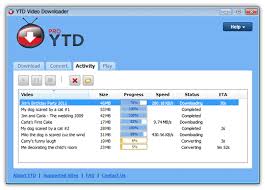



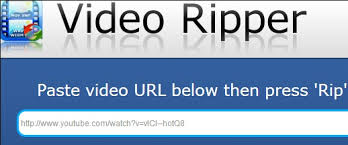



Leave a Reply