Garageband is a digital music studio that is only available for Mac. This application comes with presets for different instruments such as keyboard, guitar, synths, percussion, orchestra, voice and others. It also gives you the ability to edit or make professional music.
But since it is not available for Windows users, many are looking for an alternative app. Here are some of the free music software applications that you could use:
10. Sequel
With powerful multitasking functionalities, Sequel is one of the best free music software on this list. It can do several tasks at the same time such as performing, recording and mixing of music.
It also comes with clear and simple instructions that make it easier for users to explore its features. It comes with numerous sound effects and musical choices and also allows users to do recording directly from a musical instrument or microphone.
9. Illformed Glitch
For musicians who often use drum loops, Glitch may just be the right music software for you. With this application, you can mangle loops in unpredictable ways for endless kaleidoscope of great music.
It comes with nine effects including modulator, tape stop, retrigger, reverser, shuffler, gater, crusher, stretcher and delay. Each of these effects has at least four parameters and a separate filter. With its simplified interface, you can easily shift from one effect to another.
8. Csound
Although it has a steep learning curve because of its use of text-based scoring language, many musicians still prefer Csound because of its excellent feature set, most notably, its wide range of synthesis and processing capabilities.
It can perform 64-bit floating-point recording which is really smooth. It also has more than 3,000 instruments that you could use in your recordings.
7. ACID Xpress
Acid Xpress is a 10-track version of the Acid software and is designed for recording, mixing and editing of music. When you choose any combination of loops, this application will automatically adjust the pitch and tempo so that they will properly blend. Some of its basic functions include video scoring track, unlimited number of MP3 encodes, and live audio recording.
6. Finale
Many musicians rely on Finale to make, audition, edit, print and publish a wide range of musical scores. This application contains tools for entering notes from MIDI, scanning and other entry options and tools for streamlining the process of adding lyrics, chords, guitar tabs and others. It also has powerful editing tools and a realistic music playback.
5. MAGIX Music Maker (Basic Edition)
With Magix Music Maker (Basic Edition), you can create professional songs and soundtracks in just a few minutes. Apart from music composition, it also lets you play a song using virtual instruments such as drum and synths, or create music by combining music blocks, recording your own voice or using pre-produced loops.
MAGIX Music Maker has more than 750 MB of loops for different genres which you can readily download within the program. You can rely on this software for the arranging, remixing, recording, mixing and publishing of your music.
4. Audacity
Audacity is a full-featured music software program with special features for recording, importing or exporting sound files, editing and adding effects. Its powerful recording tools allow you to record live audio using a mixer or microphone, or digitize recordings from various formats.
You could also import sound files and then combine them with new recordings to produce new music. Its editing and effect tools have almost all the utilities of a basic music application, including tools for normalizing, noise removal, pitch control, cross fade and others. This application supports 16-, 24- and 32-bit samples.
3. LMMS
LMMS lets you compose and create music using your computer, just like GarageBand does. It is packed with background beats and melodies for creating music from scratch. Additionally, it has numerous drum loops, samples, and other materials that you could use when composing music. It is also MIDI compatible and its functionalities are expandable with plug-ins.
2. Mixcraft
Mixcraft is a comprehensive multi-track music production utility which comes with dozens of effects and virtual instruments as well as more than 6,000 free music loops. Its database of loops is fitted with a search tool for easy searching. This application has feature sets for various music-making processes such as recording, arranging loops, mixing or remixing tracks, composing, adding effects, scoring and editing.
1. Fruity Loops
Commonly known as FL, Fruity Loops is one of the most sought-after music software by Windows users. By using this application, you get access to various types of virtual instruments such as electric guitar, synthetic or acoustic bass, piano, plucked string and others.
Fruity Loops has functionalities for beat-slicing, sample playback, and several options for synthesis techniques. It also comes with a 64-track stereo mixer, each one containing at least eight effects. It also has numerous plugins for enhanced functionality.
You can use any of the applications listed above if you are looking for a free music software application for Windows that has most of the important functions of GarageBand. If you are able to download and use any of them, please share with us your experience.






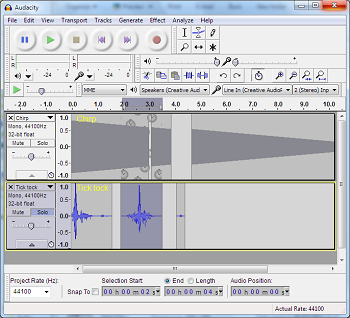



Leave a Reply