The use of computer repair software is what differentiates a computer technician from other types of technicians. However, wrong software is like bringing wrong tools for the job.
As a reliable technician, it’s your responsibility to get reliable programs that specify any computer errors like the cause of a “Blue Screen of Death”. Here are 10 tools you might want to list down and secure before facing a blank monitor:
10. Ace Utilities
Ace Utilities features junk removal options to help your hard drive in regaining additional space. Its registry cleaning function features 2 options (normal and expert) to help you clean your system and quicken your PC’s booting process.
You can also use its Duplicate File Finder tool to scan your system for duplicated files and remove them to gain more disk space.
The license costs $29.95 but you can try the software for free.
9. Advanced System Care Pro
Advanced System Care Pro has all necessary tools to keep your PC in its full potential such as built-in defragmenter, registry scanner, anti-virus, and memory optimizer.
Its interface features quick access to tools like Deep Care, Quick Care, Toolbox, and Turbo Boost. Its registry scanner can quickly scan your entire system no matter how cluttered it is, although the defragmenter and anti-virus depends on the current content of your disk drive.
The license is $19.99 but you can go for the free version to save more.
8. Windows Winset
Windows Winset provides information about your computer’s status which you can export to spreadsheet or convert into a text file. Its overall interface is easy to navigate, featuring access to important tools such as File Encryption, Virtual Desktop, Windows Tools, File Shredder, and Emails.
Future software updates are always available on the website for manual downloads but you can always set it to provide automatic updates. A license costs $19 and there’s no free trial available.
7. Reimage PC Repair
Reimage PC Repair scans your system deeply to determine and fix existing Windows errors. It also addresses the possible causes of BSOD (Blue Screen of Death) when problem persists, allowing you to fix the issue.
Although this program is not an anti-virus, it can still fix any system sectors damaged by previous infections. There’s no available trial version and 1 license costs $60.
6. WinZip System Utilities Suite
WinZip features tools that can help you scan heavy processes in your system with only a few mouse clicks. It has tools to protect your PC from possible data loss and corruption as well, preventing major security threats caused by crashes.
You can also use WinZip to optimize your system without the need to understand advanced system tuning. The license costs $39.95 and there’s no free trial available.
5. TuneUp Utilities 2014
TuneUp Utilities 2014 features Flight Mode functionality, allowing you to work on laptops, tablet PCs, and netbooks without worrying about battery life.
It also features an improved user interface, letting you see your current PC’s optimization status with instant access to its computer repair software’s toolbox.
You can try it for 15 days before purchasing a license.
4. Ashampoo WinOptimizer
This tool has newer modules including link checker, restore point management, duplicate finder, and font manager.
It now features a customizable user interface, letting you create the most comfortable work space possible. It includes tools like registry optimizer, file wiper, drive cleaner, and internet browser cleaner.
The price is $39.99 and a free trial version is always available for download.
3. Fix-It Utilities 14 Professional
Fix-It Utilities features 3 wizards to help you keep your system in top shape. These are FixUp Wizard, Security Wizard, and Optimize Wizard.
Its Windows optimizer automatically adjusts your Windows settings to unleash your PC’s maximum potential.
You can choose between 3 modes to define your user experience: Manual, Scan Only, and Scan and Fix.
You can get a license for 5 PCs for only $33.29 with a 15-day money back guarantee.
2. Norton Utilities
Norton Utilities helps you recover files that you accidentally removed or were recently corrupted. You can also use it to defrag your disk drive and free up your PC’s memory without affecting your overall computer’s speed.
It can also remove your internet browser’s history and past activities permanently. A license for 3 PCs costs $29.99 and it’s available via official website.
1. System Mechanic Pro
System Mechanic Pro features a built-in stability guard, protecting your PC from any threats that can ruin its stability. Its startup optimizer features 22 options to keep your boot process smooth and quick. It has CRUDD remover as well, allowing you to identify and remove unused applications in your system.
Get your license now for only $59.95 which you can use for all PCs at home.
Your Turn
Have you tried one of these utilities in the past? Feel free to share your insights about the computer repair software you currently use.


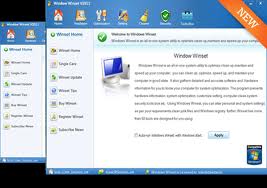
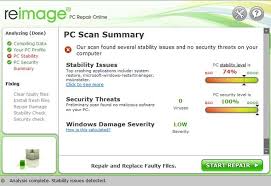
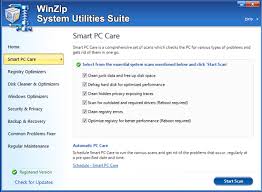
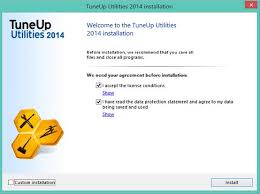



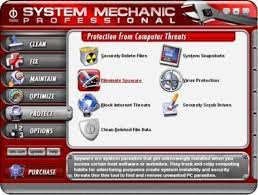
August 24, 2016 5:48 am
Thank you again for all the knowledge you distribute,Good post. I was very interested in the article, it’s quite inspiring I should admit. I like visiting you site since I always come across interesting articles like this one.Great Job, I greatly appreciate that.Do Keep sharing! Regards, nba 2k16 apk