What could possibly be better than decimating your friends’ top scores on the latest hot video games? Try recording it and posting it online for the entire world to see!
Video Capture software can also be used to create helpful guides or tutorials for newbies who are still getting used to their respective games. This list will help you do all of the above by detailing the best free video capture software available on the web.
1. Movavi
Movavi’s video capturing software offers basic desktop video and audio recording services. Your videos can be up to an hour long, and be edited using an array of annotation and narration tools, making it the perfect package for creating tutorials.
Quick and easy, Camtasia again facilitates the capture of video and audio material in a package that remains basic and intuitive. However, it’s free version only works within a limited trial period.
3. HyperCam
HyperCam allows detailed capture of everything happening on-screen, as well as the ability to record audio material through a mic. to narrate your videos. You can also customise the frame rate and compression quality.
4. Debut Video Capture Software
One of the most comprehensive packages you’re likely to find for free on the web. Debut Video allows for video capture in a huge range of formats with a multitude of extra helpful features, such as the ability to enable digital zoom using your mouse wheel. Just be careful to install only the free components during setup, as some additional ones do cost money.
5. Video Capture – Predator via MSi Afterburner
Though this is part of a much larger and more comprehensive graphics card improvement program, it’s still a free video capture software. What’s more, it competes well even with paid packages like Fraps that have come to dominate the market because of their supreme ability to process a huge range of file formats and sizes, as well as multithreading.
Desktop Activity Recorder acts like a virtual camcorder, allowing you to capture everything, or alternatively just a small portion of what’s happening on screen. Again, it comes with the ability to record audio material over the top of your videos as well as a few visual editing tools.
7. SmartPixel
SmartPixel, a software designed with gamers in mind, features a screenshot and D3D video capture mode compatible with virtually every PC game on the market. Again, this sophisticated package comes complete with an array of audio and visual editing tools.
8. E.M. Free Game Capture 2.30
Game Capture 2.30 is another example of great free video capture software, allowing you to capture gaming videos in 3D, 2D direct draw and in a huge variety of formats. You can also adjust the frame rate and make use of the handy hotkeys system to switch in out of your games with ease and efficiency.
A more basic package, but still developed with gamers in mind, Growler Guncam’s 14 day free trial allows you to capture, edit and narrate videos with far less impact on your computer’s performance than many of its competitors. Ideal for gamers with older / less efficient hardware.
Open Broadcast Software facilitates the recording, live streaming and narration of gaming videos at absolutely zero cost to the consumer. What’s more this simple, intuitive piece of video capture software is open source, meaning its users can alter its codebase and make improvements to the package. It is available in both 32 and 64 bit versions.
Your Turn
Hopefully, you’ve found the software package you need to showcase your gaming talents to the world. Why not let us know your thoughts on the programs in this list? Which ones were easiest to use / allowed you the most freedom? Leave a comment below.

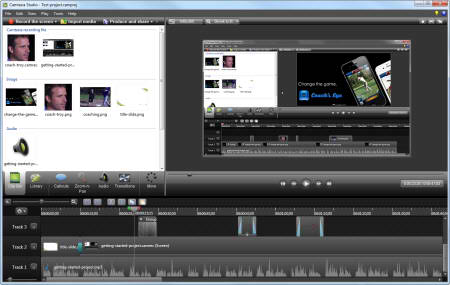

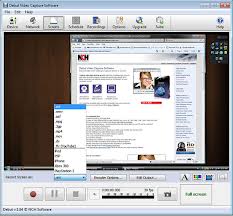
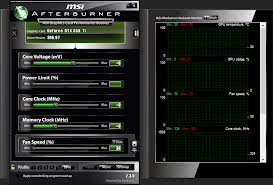

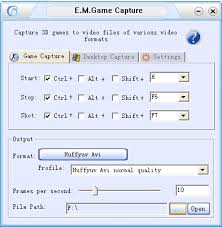
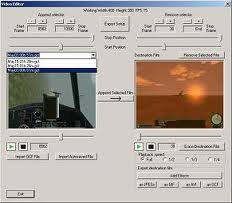

Leave a Reply