Are you worried about the sites that your kids open while you are away? Or you want to secretly monitor the activities done in your computer in your office or at your home while you are away? If you want to keep detailed records of all the activities in your PC, then you should consider installing spy software on your computer. This software can record keystrokes, get a screenshot, record email and send the log to you via email. Some of these spy software can even enable you to have control on your PC while you are away with the use of a web browser. Using spy software is useful when you have important files that you don’t want anyone to open, and monitor the activities your children are doing on the computer. Some even promises to help you know how loyal your spouse by monitoring his or her Internet and computer activities. There are many spy software that you can choose from, but most of the really good ones doesn’t come cheap. But there are some spy software that you can download for free that also has the features that you need. To help you in finding the best spy software that you could install in your PC, we made a top list for you.
10. PC On/Off Time
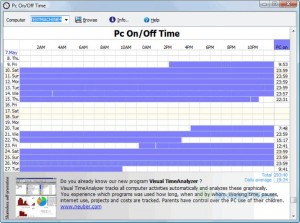
http://www.snapfiles.com/get/pconoff.html
This software will give a graphic display of usage time on your personal computer for the past three weeks without making any logs. This software uses the built-in features of a Windows OS. It as a simple overview that shows operation hours that will show the time when the computer was turned on or off. This software can also connect to a networked computer that will allow you make a report for other computer.
9. Vitamin D
http://download.cnet.com/Vitamin-D/3000-2162_4-75115635.html
This spy software is used to monitor and detect people or other moving objects in video streams. This is useful in security and monitoring uses. It will allow the user to take hours of video and choose a specific type of video clip that he or she wants to view. It can also send notifications through email and sound alerts.
8. Keyboard Spy
http://download.cnet.com/Keyboard-Spy/3000-2162_4-36066.html
Using this software can record keyboard strokes on personal computers, then save records. It will allow to other people when using your Mac. You can also use this software to keep track of what you type on your keyboard, save it and use it as backup. This is best if you frequently forget to save files and monitor the activities other people do on your Mac.
7. Keyboard and Mouse Recorder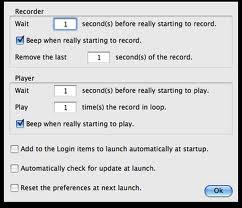
http://download.cnet.com/Keyboard-and-Mouse-Recorder/3000-2162_4-33723.html
This software records key board strokes, it also records mouse movements and mouse clicks. It will allow you to replays all the strokes and mouse movements that are done on your personal computer anytime you want and as much as you want. It can also help you in testing the graphic interphase of an application. This software works in games, word processors and painting applications. This is what you need when you are working mostly on these applications and editing software.
6. Lockdown
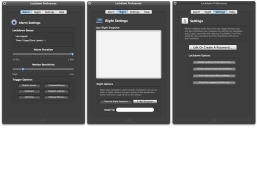
http://download.cnet.com/Lockdown/3000-2092_4-10881554.html
This is a Mac security application in built by iAertU. It has a unique interface, icon and a splash screen. It is an easy way to secure your Mac when you are away. You can also customize the detection features that it has when you activate your PC’s motion sensors, external sensors, keyboard sensors and MagSafe sensor. It makes possible for you to monitor even the slightest touch. It has an alarm that once set off, it will give a loud sound that will alarm you and the software will prevent it from being turned off. It will also capture images of the offender and it will send the pictures to your email.
5. Perfect Keylogger
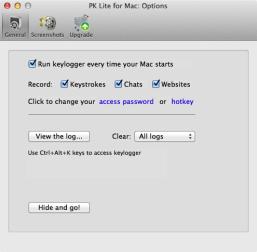
http://download.cnet.com/Perfect-Keylogger-Lite/3000-2162_4-75813111.html
This software is great for all concerned parents out there that want to monitor all their kids activity the computer. This is also a Mac application that records chats, websites, keystrokes and take screenshots that parents can then late review. This software for Macs requires an administrator password before you can install it.
4. User Logger
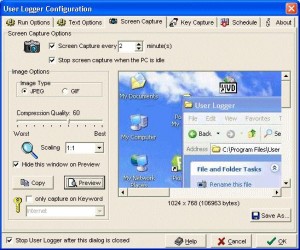
http://www.snapfiles.com/get/usrlogger.html
This software will store information about the person who is using the computer where it is installed. It keeps a log on user activities and it has an option that will stop the log in when it reaches the size limit. It also takes automatic screenshots of the desktop depending on the set intervals or when triggered a specific keyword that is set by the user. This software also has additional options like key capture, encryption and scheduling but these are not available in this free version. But still, this software will give you the chance to monitor who is using your computer on what purpose.
3. Vuwer
http://download.cnet.com/VUWER/3000-2162_4-10965276.html
This is a software that is designed for Mac users. It allows the user to track their Macs if it will ever get lost or stolen. Though it is not foolproof software, it still gives reasonable security that the user might need. It is easy to install and it’s free and it can easily be modified according to the user’s needs. It will allow the user to keep track of the lost or stolen Mac and you can even capture images remotely.
2. Revealer Keylogger (Free Edition)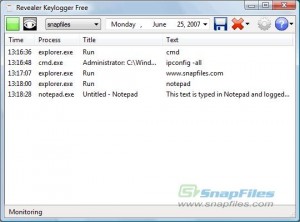
http://www.snapfiles.com/get/revealerfree.html
This simple keylogger software keeps logs of all the keystrokes and makes an organized log automatically on a daily basis. The user can view from its interface that is then exported into a text file. The user can set a password on the interface and it runs without any tray icons and is semi hidden.
1. Kidlogger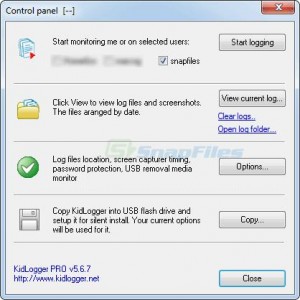
http://www.snapfiles.com/get/kidlogger.html
This is another application for parents that want to keep track on theirs children online activity and how they use the computer. It keeps a log on the sites visited, the applications that are opened, keystrokes and screenshots of any desktop activity. This also has a voice monitoring capability that can be recorded by a microphone and will be saved as MP3 files. Al the logs are saved in a local folder or are sent via email.
July 28, 2013 1:56 am
billy congdon is here to help james bond i’m with the jr.depity police I will take on eavery case billy.c
October 24, 2013 8:06 am
For Mac OS X I use download.cnet.com/Elite-Keylogger/3000-2162_4-75974769.html
January 5, 2014 2:55 pm
how can i spy on my husbands laptop via my desktop? Where everything he does online gets emailed to my email addy? What is the best free software? thanks,
November 11, 2014 11:24 pm
Spying is not a good idea. But if you are sure that you need that, I advise to use this app – http://www.ammyy.com/en/index.html
August 18, 2016 8:02 am
Keyboard and mouse recorder software works as like something smooth spy. I tried that some days ago and got a different experience. It really worked great to records all the keystrokes and the clicks.
May 7, 2017 6:41 am
I strongly recommend the service of a GREAT Hacker to you and his email is [email protected] I have used him quite a number of times and he has never disappointed me.He does all types of mobile hacks, get unrestricted and unnoticeable access to your partner/spouse, Skype, Facebook Account, Email(s), Whatsapp, Instagram, Text messages, Twitter, Bank accounts, office files etc.Getting the job done is as simple as sending an email to [email protected] stating what you want to do.