In the past years, transcriptionists were very much in demand among businesses needing textual documentation of video and audio recordings. But for personal use, a transcription computer program is all you need in converting audio recordings into text transcripts.
There is plenty of useful transcription software around but if you are looking for ones compatible with Linux, you might have a hard time in getting one. To help you out, here’s a list of the best transcription software for Linux:
8. Transcription Helper
As the name suggests, this app helps in audio and video transcription. It generates timestamps as you progress with your work so you can easily go back to specific parts of the audio being played if you want to correct or double-check something.
Transcription helper supports common audio and video formats like MP3, WMA, WAV, AVI and many more. You can stop and save your work while in the middle of a transcription without worrying that you will have to start from the beginning again.
7. Play It Slowly
Play It Slowly is not a direct transcription program but it’s an intermediate application that you can use to simplify your transcription experience. It works more like a music player but you can have the control over how fast or slow the audio or video should be played. The software also allows looping over a certain part of a file. Some third-party applications are compatible with the software like JACK and ALSA.
6. Typingpool
Typingpool provides a unique way of transcribing audio recordings. This software chops each recording into smaller bits and automatically reroutes everything to Mechanical Turk, an outsourcing community.
Freelancers in Mechanical Turk will transcribe the smaller bits of recordings and the whole file will be transcribed in a way faster and cheaper than hiring a transcriptionist. Most Typingpool users pay 1/8th of what they will normally pay for a transcription service.
At first, the Typingpool app appears very complicated to use, but with practice you can eventually get the rhythm about how it works. Installation is also tricky but there is a complete step-by-step guide on how to install it online.
5. VoiceWalker
Like most transcription software around, the VoiceWalker application helps in audio transcription by configuring the recording into smaller time segments. By dividing the recordings into several segments, you will have more time to listen to a specific recording segment repeatedly until you can fully transcribe the whole file. The interface is easy to use but the software can only support few video and audio formats.
4. Transcription Buddy
Transcription Buddy is a media player that can initiate pre-recorded audio files. The concept is pretty simple; you can control how the playback is being played while you are transcribing the audio file into another application like Word. You can also attach a foot pedal in line with the app so you can control the speed of the playback time.
3. Express Scribe
Express Scribe is best in slowing down audio playback in order to make audio transcription easier. The speed of the audio being played can be easily controlled with hotkeys or pedals. You have the full control over the speed of the playback. You can also dock both digital and analog recorders in order to load more audio files. It is free to download online.
2. Transcriber
Transcriber is a Linux program based on scripting language Tcl/Tk and C extensions. To support most audio formats, the program is based on Snack sound extension and tcLex lexer generator. The software’s design is tailored more on transcription of broadcast news as it can easily recognize the usual tone and depth of broadcasters. Although the software is made for broadcast news transcription, it can still be used for other areas of speech recognition but there might be limited accuracy for each transcription. It is free to download under GNU General Public License.
1. Transcribe!
Transcribe! software is best for music transcription. It doesn’t do direct transcription; it’s a special program player that will optimize the music being played in order to facilitate transcription easily.
Although it works like a music player, Transcribe! has many transcription-related features not present in standard music players. The software can also be used as a play-along practice since you can control or change the speed and pitch of each song being played. You can also use foot pedals as it is fully compatible with the software.
Transcribe! is free to download online. However, you can just use the software for 30 days and afterwards, you must purchase the full version for continuous access to the software.
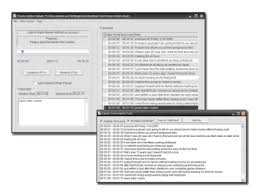

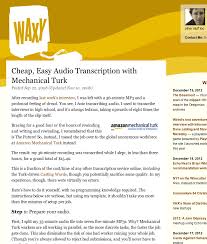



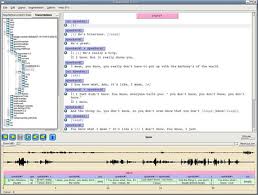

Leave a Reply