Are you having a hard time deciding between open source and proprietary software? This is usually the case when you have to purchase a major software application for either personal or business use. What makes it even more complicated is that there are myriad of programs available for each model and both are competing against each other as being the better option.
To help you decide whether to spend your money to buy licensed software or just use an open source equivalent which you might get for less or free, you may find the following top 10 pros and cons of proprietary vs. open source software useful:
10. Initial Cost
Both proprietary and open source software require initial cost. For licensed software programs, the initial cost is the amount you will have to pay in exchange for the software package or license.
On the other hand, open source software program is not really free. You might need to pay someone to implement the software to your system. For instance, Drupal open source programs may be free to acquire but you may need to tap on the expertise of someone to integrate and implement it in your system. This can be expensive, depending on the nature of work these people will have to do to make the software up and running.
9. Hidden Costs
With proprietary software, you purchase the license and can use it as is. You will only incur hidden costs if you need to reconfigure the software for your needs.
Hidden costs are more often a part of open source software. It comes from any charges you will spend to customize the software so that it can work for you.
8. Ongoing Costs
For ongoing costs, it varies from one software application to another. Some licensed software applications require a one-time payment, while others require a monthly or annual subscription. Many software applications also charge for upgrades, while updates are usually offered for free.
Generally, there are no ongoing billing costs associated with open source programs.
7. Maintenance
Updates for licensed software are generally taken cared of by the developer of the program, but users would have to wait for their availability. For open source programs, you might need to spend if you want to implement new developments or updates to your system. Additionally, if new security patches for open source are available, it could take a few hours of work to apply them in your system.
6. Security
Both proprietary and open source software applications are prone to cyber-attacks or hacking.
Developers of licensed software are responsible for the security of their programs. They are the ones who constantly monitor and prevent potential attacks from happening to their programs.
With open source software where the original source code can be easily accessed over the Internet, it is easier for any outdated program to be compromised, often due to missteps or oversight on the part of the user or system administrator. The open source community monitors its software for any security loopholes.
5. Updates
For proprietary software, you cannot make changes to a program. The developer takes care of its changes and updates.
With open source programs, you can make any changes to the program because you can have access to the original source code. And depending on the open source program you are using, there are many other users and consultants who can advise you on how to make updates and changes.
4. Product Integrity
Although software developers may not admit it, some licensed programs are released to the market even when they are not yet fully tested. Purchasing premature or newly released programs may compromise your system. However, there are also many licensed software applications that are reputed to be stable whenever new versions are released to the market.
Open source software programs have different versions available in the Internet and are clearly marked as stable or in a beta phase.
3. Features & Scalability
Licensed software programs normally contain features that are designed for the needs of many users. But they also usually contain premium or specialized features not found yet in open source programs. Open source programs, however, may not have all the specialized features of reputable proprietary software but they are more scalable.
2. Customer Support
Part of the services offered by companies selling proprietary software is friendly customer support, which is not normally available in open source software. For some open source programs with little to no paid staff, no one will be obligated to entertain your concerns. But there are online forums for many open source programs where you can address your concerns and find solutions.
1. Bug fixes
Open source applications such as Drupal have many users who can combine their expertise to fix bugs as they are discovered. With proprietary software, it might take longer to fix bugs as there relatively a fewer number of people who can fix it.
It should be quite obvious that proprietary or licensed software might cost higher initially but will free you of most maintenance problems later on, saving time. On the other hand, if you want to save on cost and are technically minded, open source programs can offer the same kind of benefits as proprietary software minus the customer support.
Your Turn
To buy proprietary software or just use open source programs is ultimately a question that only you can answer. Feel free to comment on what you prefer, whether proprietary or open source.



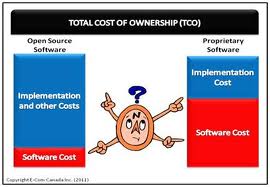

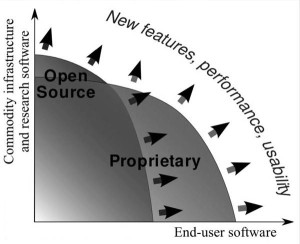




Leave a Reply