Whether you would like to make music for fun or would like to be a professional songwriter, a good songwriting software can help you in creating beautiful music. You don’t need to have a band, as these applications have features that could give you background accompaniment. With this, you can create songs at the comforts of your home and while on the road. Some of these programs are available for free, while others need to be purchased.
10. Easy Songwriter

Easy Songwriter is an easy to use program that helps in the step-by-step creation of your song. Whether you are a professional or a beginner, this would be useful for you. If you do not have a band or you don’t know how to play an instrument, you can still compose your own song. Demo tracks can be created as if you’re on a music studio. It offers several features including multi-track recorder, reverb special effects, change tempo, channel mixer and track synchronizer. If there is a part of the song that you wish to change, this can be easily done with this program. You can edit a specific part until you are happy with the result.
9. Virtual Music Composer

Virtual Music Composer is a free software that you can install on computers running Windows 7, XP, Vista and 2000. It creates a new music depending on the choices you make. Choose the key signatures, scales, motif modes and phase modes and wait for the application to compose a new theme for you. You can get inspiration from the new music it creates, which can help you in composing your own song. You don’t have to be a computer wizard to use this as it has a simple and user friendly interface.
8. ChordPulse

With 102 music styles, 16 chord types and more features that can help you in songwriting, as well as practicing, this is one of the finest programs that music lovers can use. A 14 day free trial is available. Once the free trial is over, you can continue using the application by purchasing it for $24.95. Create music or practice even without a backup band as it offers full accompaniment, chords only background, as well as drum machine. Some of the features that you can enjoy are changing of song key, tempo and chords, optional fade out, repeat specific parts, master tune and backing music export to midi file.
7. Ableton Suite

This is one of the best applications that you can try. This is perfect not only for songwriters but for everyone that needs to create or modify music like DJs and beat creators. It has tons of features that even professionals would find amazing. Some of its fantastic features include 1,600 expressive sounds, new effect racks, sounds objects lite, construction kits, thousands of presets and song templates. You can also take advantage of its MIDI modulation section, extract groove patterns, endless overdubs, first loop sync, overdrive, limiter, crossfades, multi-track recording and built-in software instruments.
6. Chord Miner
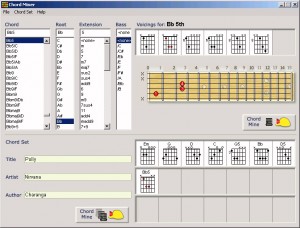
If you love playing the guitar and you would like to compose your own music with it, Chord Miner is a useful application for you. Get access to more than 7000 chords, including chords of popular songs. If you are curious about the chords used on a specific song, you can search its long list of chords to find what you are looking for. You can get inspiration from these songs. You can also rearrange the chords or make your own interpretation using the application.
5. Song Bank
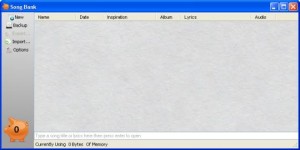
No, this is not the bank that you go to if you want to deposit or withdraw some money. Song Bank is a free application from Nickersoft Corporation that lets you save, organize, enhance, as well as create digital copies of songs you make. Add more information to your songs including the album title, inspiration and instruments used on the songs. You can also add artwork from the album that they belong to. It also comes with a built in rhyming dictionary that you can use for finding words that rhyme with specific words on your lyrics. Songs can then be easily shared or exported on e-mail or other sites.
4. 4 Chord Songs

This is another free songwriting application, which was developed by Flextron Bt. Experiment and get inspiration for your new music by selecting 4 chords and choosing your preferences on various settings including the music style and accompanying instruments like piano, guitar, bass and drums. There are also preset chords that you can try. There are 50 music styles to select from such as jazz, pop, Latin and swing. The program is compatible with computers running Windows 7, Vista and XP.
3. Lyricist
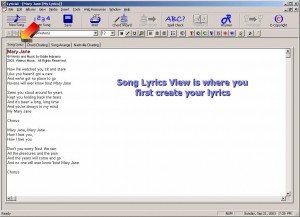
This is one of the ultimate songwriting applications that you can use. It combines all the features you need in a songwriting program including song database, editing features and dictionary for rhyming words. There is no need to use different applications as Lyricist offers everything you need. Get this application for $54.95 and enjoy creating and experimenting new songs. It comes with 4,080 guitar chord symbols that you can easily insert on your music. Format the text of your lyrics based on your own preference. Each time you write new songs, the lyrics will have the same format. Organize your songs by placing them in the album that they belong to. This makes searching easier. Furthermore, you can open an album to have access to all the songs under it. It also offers a feature to copyright your songs online.
2. Masterwriter
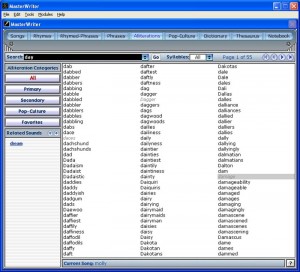
This is a dictionary software that is a useful tool for songwriters, as well as poets. You can get this program for $199. Well known musicians and songwriters like David Foster and Rob Thomas use Masterwriter in writing their songs. One of the most important components of a great song are its lyrics. With this application, you’ll never find yourself running out of the right words to add on your song.
1. TuneSmith
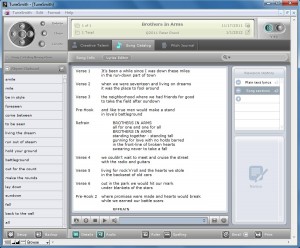
This is a free application that is available for computers running Mac OS X 10.6 and later. Write and edit songs easily with its lyrics editor. Manage songwriting and song information including copyrights and cover artists. Purchase the Rhyme Genie plug-in to make songwriting even more convenient.
Leave a Reply